|
|
| 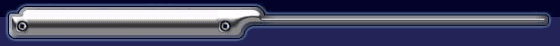
|
|
macOS
1 3 Ventura
Syntheway AU, VST and VST3 Plugins Compatible
Syntheway has upgraded most of its catalog for macOS with native Apple
Silicon support in a major update version, with a reduced upgrade price. They
are:
Magnus Choir ,
Akkordica,
H-Tonk Tack Piano,
ShamiKoto,
Organux,
Sitargen Sitar and Tanpura
Drone,
DAL Flute and Woodwinds,
Drumwavy Orchestral and Ethnic Percussion,
Banjodoline,
RetroMagix Harpsichord,
Aeternus Brass,
Saxophus,
ElectriKeys Electric Piano,
GuitarTempus,
Bassesland,
Synthphonica Strings,
Pianotrone Grand Pianos,
Chordophonet
Virtual Harp and Hammered Dulcimer,
Synthelium Synthesizer
and
Master Hammond B3 Organ
VST, VST3 and Audio Units
plug-ins for M1
and M2 processors. The new Audio Units, VST and VST3 versions are Universal
2 Binary (ARM64), supporting both Apple Silicon and Intel processors, with
executable code for both architectures.
Currently, the
Audio
Effects
and the
Software Synthesizers plug-ins are currently are available for Mac Intel
processors or Apple silicon M1/M2/M3 in Rosetta 2 mode.



 

macOS Ventura makes the things you do most on Mac even better, with powerful
new ways to get more done, share and collaborate in your favorite apps,
immerse yourself in next‑level games, and take full advantage of your other
devices.
Syntheway Audio Units, VST and VST3 Plugins are fully compatible with
macOS 13 Ventura. If you cannot get
the plugins to work on
macOS,
you have to log out from the system and login again, since it is a known issue
not caused by the plugins.
macOS Ventura adds powerful
productivity tools and new Continuity features that make the Mac
experience better than ever
macOS Ventura makes the
things you do most on Mac even better, with powerful new ways to get
more done, share and collaborate in your favorite apps, immerse yourself
in next‑level games, and take full advantage of your other devices.

Syntheway has updated most of its catalog for macOS with Apple
Silicon support .
These
Audio Units, VST and VST3 plug-ins are now available as
Universal 2 binaries
that work on Intel Macs as well as natively on Apple Silicon Macs.
Currently, the
Audio
Effects
and the
Software Synthesizers
plug-ins are available for
Mac Intel processors or Apple silicon M1/M2/M3 in
Rosetta 2
mode.



 
New features and changes
macOS Ventura features a number of changes and new apps,
many of which are related to productivity; some of the new
apps were ported from iOS and iPadOS. Those changes include:
Weather for the Mac
Because of this, the Weather Widget no longer redirects to
The Weather Channel's website.
Clock for the Mac: an app which displays world time and
manages alarms, stopwatches, and timers
Because of this, the Clock Widget no longer redirects to the
Date & Time section of System Settings.
Stage Manager, a new tool for organising windows on the
desktop
Improvements to search, email organisation, and formatting
in Mail
Richer search results in Spotlight
A new version of Safari which includes Shared Tab Groups and Passkeys, utilising
WebAuthn for password-less account management, and a redesigned sidebar.
Updates to Messages, which allow the user to edit and unsend recent iMessages
Handoff for FaceTime: the ability to transfer an ongoing call between multiple
Apple devices
New features for video conferencing, including the ability to wirelessly use an
iPhone as a webcam
System Preferences was given a complete overhaul, with System Settings as its
new name, and with a new user interface and better organised categories, modeled
after that of the iOS/iPadOS Settings app
"About This Mac" has a new user interface.
iCloud Shared Photo Library which allows multiple people (members of iCloud
Family Sharing) to add, edit, and delete photos in the same photo library
Redesigned Game Center dashboard
Visual redesign of Font Book
Freeform, a productivity app like a whiteboard for real-time collaboration
Support for routes with multiple stops in Maps
Updated design for Siri, to match iOS and iPadOS.
Apple Music adds the ability to Favorite artists, listen to Favorites in Listen
Now, and New Music Updates notifications from artists you favorite
AV1 and AVIF support[7]
The Network Locations feature was removed
Audio Units™ is a trademark of Apple
Inc.
VST
is a trademark of Steinberg Soft- und Hardware GmbH
Mac™ is a trademark of Apple Inc.,
registered in the U.S. and other countries.
macOS is a trademark of Apple Inc.,
registered in the United States and other countries
|
| |
|

